Free links to your site
I can’t believe a new feature from Google isn’t getting more notice, because it converts already-existing links to your site into much higher quality links, for free. The Google webmaster blog just announced that you can find the pages that link to 404 pages on your site. Let me back up and give you a little history. When someone comes to your site’s webserver and asks for a page that doesn’t exist, like http://www.mattcutts.com/asdfasdfasdf , most web servers are configured to return an HTTP status code of 404, which means that the page was “Not Found.” If someone links to a page on your site that doesn’t exist, most webservers give a pretty sucky experience: visitors usually land on a pretty useless page, and search engines might not give you full credit for those 404 errors.
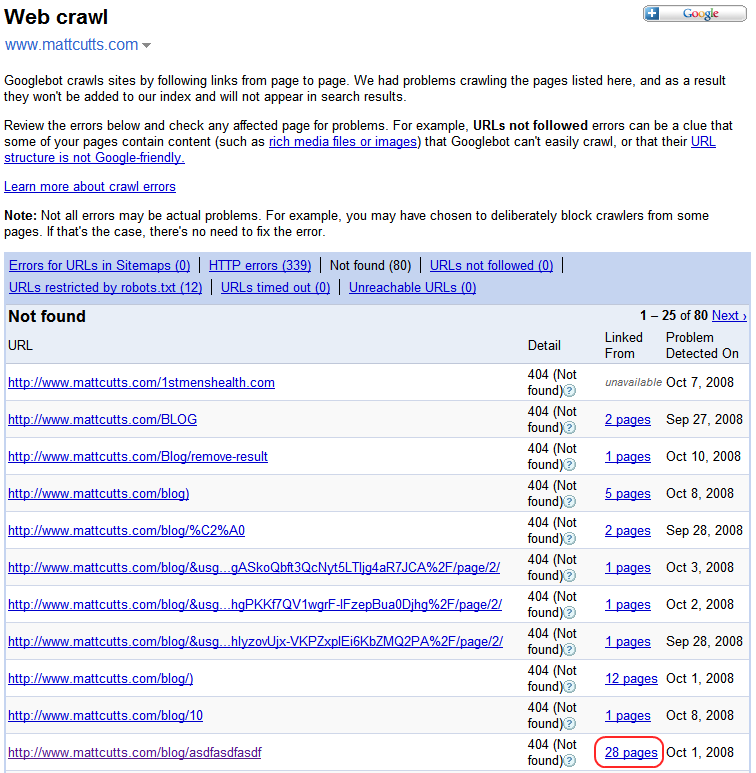
See that red oval? If I click on it, I’ll see all the urls that link to that 404 page:
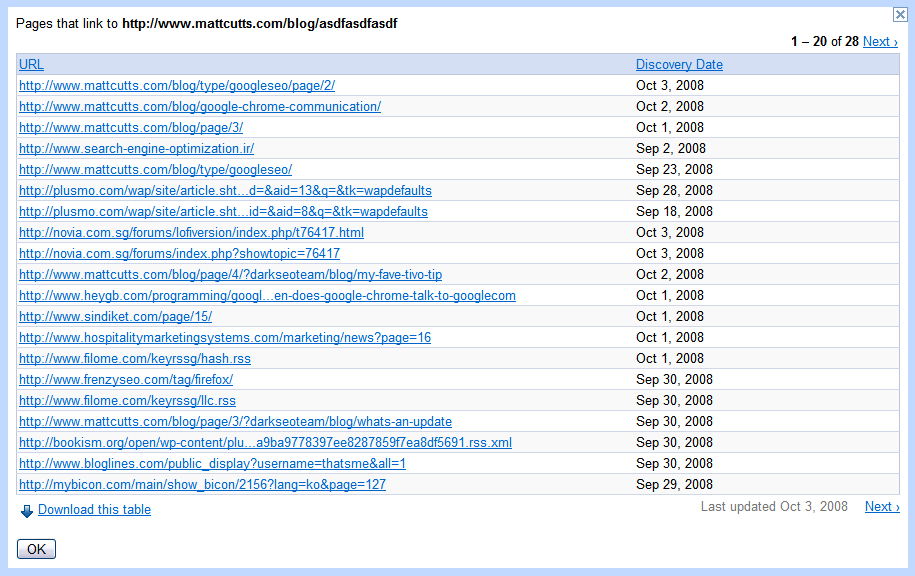
Why would you care about this? The simple reason is that if someone is linking to a non-existent page on your site, it can be a bad experience for users (not to mention that you might not be getting credit for that link with search engines unless you’re doing extra work). Some of the easiest links you’ll ever get are when people tried to link to you and just messed up.
It would be trivial to mail some of these people and say “Hey, I noticed you linked to my site (thank you!) but the link is broken, so users will get a 404 page. Would you mind changing your link on page A to point to the right page, which is url B?” When the other site fixes their link, their visitors find your site directly, plus all search engines can follow those links and give you credit for them. Converting 404 links to links to the right pages converts sucky links to free direct text links for all.
You can also download this data as a convenient CSV file. Just click on Diagnostics, then Web crawl, and then click on “Download all sources of errors on this site.”
P.S. Here’s a bonus tip: if your webserver does cruddy things on 404 pages, Google’s webmaster portal will help you create better 404 pages with about 14 lines of JavaScript that you can copy/paste into your 404 page template. Because it’s just some code to add to the HTML template for your 404 page, it works for Apache or IIS.
www.mattcutts.com
published @ October 15, 2008