Show and Translate YouTube Captions
Video captions are interesting. For example, if you subtitle a video in the same language as the video, you can help people with low literacy improve their reading skills. Or if you’re in a meeting, you could watch a video silently and read the captions. The TED conference is also thinking about subtitles. I think they’ve translated several TED talks into 25 different languages. They also provide interactive transcripts — click on a sentence and the video will jump to the right spot. Cool stuff.
By adding “&cc_load_policy=1” in a couple places in the embed code, I turned captions on by default. If you click in the bottom right, you can toggle closed captioning on and off.
There’s also one more neat feature that you might not have seen. Did you see that Google Translate can now translate between 41 different languages? Well, you can auto-translate subtitles on videos as well. Click in the bottom right, then click the arrow by the “CC”. It looks like this:

Choose “Translate…” and then just select a language to translate the captions into. The Google Translate team just added seven new languages including Turkish, so let’s translate into Turkish:
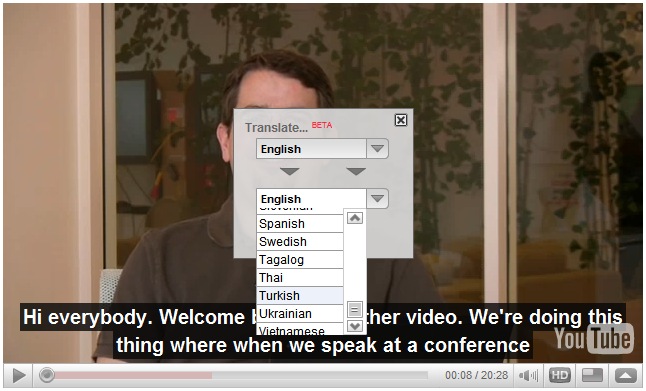
and in just a few seconds, you can watch my video and read the subtitles in Turkish!
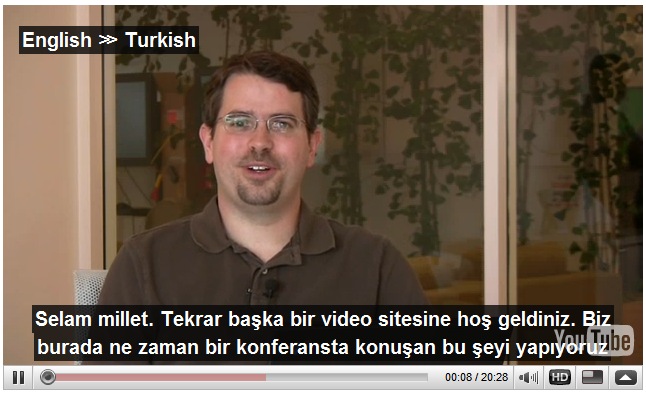
I’m sure the translation isn’t perfect, but it’s much better than the Turkish that I would write.
Learn more about YouTube’s captions and subtitles in their help center. There is also a project to host caption files with a Creative Commons license.
www.mattcutts.com
published @ March 9, 2009