Answers to common Google Chrome objections
I spend a fair amount of my time debunking misconceptions about Google. So when I found out that Google Chrome was going to be released, I put on my thinking cap about what objections people would throw out about Google Chrome. Here are the questions that I came up with, along with my personal answers. I want to stress that this is my personal blog, so even though I believe all of this is accurate, these are not official answers. Q: This browser is going to have AdSense hard-coded into a browser frame that I can’t delete, right?
A: No, there’s no ads built into Google Chrome at all.
A: Prepare to be pleasantly surprised. By default, Google Chrome imports your default search engine from your default browser. When you first install Google Chrome, you get a dialog box listing the default search engine with buttons to keep or change the default search engine. In addition, you can change the default search engine at any point. There’s a couple easy ways to do it. For example, you can right-click on the Omnibox/address bar and select “Edit search engines...”:
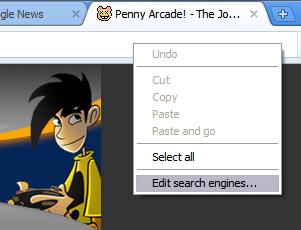
Then you can select from any of the major search engines (Google, Yahoo, Live, or Ask), or add a new search engine url:
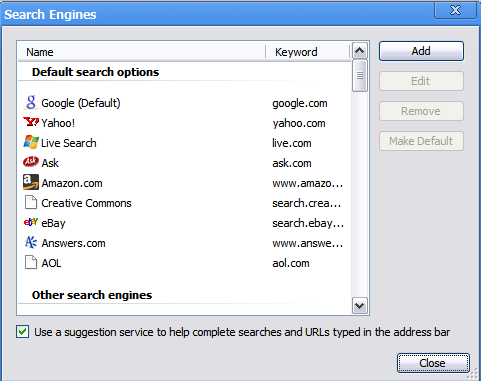
Another way to change your default search service is to click the Chrome menu (it looks like a wrench), select “Options” and then in the “Basics” tab make your choice for the “Default search:” option.
But wait! It gets even easier to search on other engines. In the Omnibox/address bar, you can start typing “live.com” or “yahoo.com” until the Omnibox offers live.com or yahoo.com as an autocomplete option--for me, I only have to type the characters ‘l’ or ‘y’ to bring up these suggestions. Once you see “live.com” show up as an autocomplete option, just hit the Tab key and you will be offered to search for a query on live.com. So I can search on live.com just by typing the letter ‘l’, then pressing the Tab key, then entering my query. So it takes just 2-3 keystrokes to run your search on any search engine! Why not always two keystrokes? Well, should the letter ‘a’ bring up ask.com or amazon.com? Sometimes you have to type a few keystrokes to tell Google Chrome where you want to search.
Just in case you’re curious, the auto-search-discovery is triggered by search fields on the root page of the domain. I don’t have a search field on the root page of my domain (www.mattcutts.com), so if I go to www.mattcutts.com/blog/ and do a search there, Google Chrome won’t learn the autocomplete-with-the-Tab key trick. Instead, I would need a search box on www.mattcutts.com for the Tab key to learn to search (it’s also good to use standard POST HTML submits instead of anything too fancy like JavaScript). If that sounds too hard, there’s an easy solution for you: Google Chrome supports OpenSearch discovery too.
Lots of people would expect Google Chrome to hard-code searches to Google. I’m glad that Google Chrome
- tries to do something reasonable on installation based on your default search engine
- makes it easy to change the search service to any major search engine
- makes it trivial to run a query on different search engines with just a couple keystrokes, without lifting your hands off the keyboard, and without even changing your default search service.
And the criteria are clear and easy for a site to use this Tab-to-search ability in Google Chrome. Danny Sullivan has also written about how Google Chrome’s search service doesn’t bias toward Google.
Q: Okay, but this browser is tracking everywhere I go and sending that information to Google. Go on, deny my conspiracy theory!
A: Not only do I deny it, but in this post I broke down every piece of communication that I know of between Google and Google Chrome. The browser is also completely open-source, so by all means please verify for yourself or modify the browser however you want if you don’t like what Google Chrome does.
Q: Another browser? Geez, I’m a webmaster/search engine optimizer/front-end programmer and I don’t want to worry about another browser.
A: Google did not add another rendering engine. Google Chrome uses WebKit for rendering, which is the same rendering engine as Apple’s Safari browser, so if your site is compatible with Safari it should work great in Chrome. Personally, I do think creating clean code that validates and works on many different browsers will be an important skill for webmasters and web designers. These days a smart site owner thinks about how their web site looks to all browsers, from Internet Explorer to Safari to Opera to an iPhone.
Q: Clearly launching a web browser means that Google is losing its focus on core search quality, right?
A: As a member of Google’s search quality group, I can utterly and forcefully debunk that idea. Google has more engineers working on core search quality and in-depth search research than ever before, and Google’s search quality group remains just as focused as we ever have been. (By the way, our search quality group has been openingup with moreblogposts on the official Google blog recently.)
Q: Does this mean that you don’t love/support Firefox or the Mozilla Foundation?
A: This is a personal answer, because I don’t know Google’s official messaging. I *love* Firefox. I write about it all the time; heck, I wore a Firefox tattoo for a day earlier this year. Firefox was one of the first browsers to offer tabbed browsing, and Firefox’s extensions and flexible preferences let you do amazing things. But competition is good for everyone, because it will push web browsers ahead even faster. Google Chrome advances the state-of-the-art in web browsers in several new ways (read the comic book to see why). And since everything in Google Chrome is completely open-source, if we come up with a good technology such as V8, which is a blazing-fast, from-the-ground-up implementation of a JavaScript virtual machine, Firefox or anyone else is welcome to yoink it and use it themselves. It may be that innovations from Google Chrome are quickly folded into other browsers. If so, that’s great! That means that people will enjoy a faster, safer, more stable experience on the web.
For a more eloquent take on this issue, read the blog post that John Lilly, the Mozilla Corporation CEO did. While mentioning that Mozilla and Google are different organizations with different missions, Lilly also reiterated some of the ways that Mozilla and Google have worked together:
I think both organizations [Mozilla and Google] have done much over the last few years to improve and open the Web, and we’ve had very good collaborations that include the technical, product, and financial. On the technical side of things, we’ve collaborated most recently on Breakpad, the system we use for crash reports — stuff like that will continue. On the product front, we’ve worked with them to implement best-in-class anti-phishing and anti-malware that we’ve built into Firefox, and looks like they’re building into Chrome. On the financial front, as has been reported lately, we’ve just renewed our economic arrangement with them through November 2011, which means a lot for our ability to continue to invest in Firefox and in new things like mobile and services.
Q: But I can’t install extension X! Google Chrome is dead to me if I can’t use extension X!
A: Then you’ll have to use another browser for a while. Google Chrome currently doesn’t support browser extensions (it does support plug-ins, such as Flash). I’m sure that extensions/add-ons are something that the Chrome team would like to do down the road, but the Chrome team will be a bit busy for a while, what with the feedback from the launch plus working on Mac and Linux support. I’d suggest that you give Google Chrome a try for a few days to see if enjoy browsing even without extension X. A lot of really cool extension-like behaviors such as resize-able textareas and drag-and-drop file upload are already built into Google Chrome.
Q: Speaking of Macs and Linux, why no Mac/Linux support yet?
A: Again, this is just my personal take. I work on search quality and have no particular insight into this question. But personally, I think supporting Windows first is the right decision. My house has more Macs than Windows machines, but I am not a typical user. Windows machines are still the majority of the market, so it makes sense to start there. And I think it makes sense to launch the Windows version now so that the project starts getting the feedback that will make the Windows, Mac, and Linux versions of Google Chrome better.
Q: This is going to be some buggy, crashing piece of beta download, isn’t it?
A: No, I don’t really think so. Google determined one million pages that users are likely to surf to. Then a piece of software known as “ChromeBot” ran a torture test by loading those one million pages that we crawled for every new build of Google Chrome. This is a smart testing methodology because this real-world torture test quickly highlighted which bugs were most important to fix and helped determine priorities for the most important bugs. So Google Chrome has already been automatically “fuzz tested” on tons of web pages. Google Chrome is very robust against anything the web can throw at it. If I had to guess where the browser might crash, it would be because we haven’t seen Google Chrome run across all the weird, wild hardware that runs Windows. But I’ve been using Google Chrome for months with essentially no crashes; it’s been rock-solid for me.
Q: Google has some selfish motivation for doing this, right? I’m sure that there’s some angle here--there’s gotta be?
A: Here’s my personal take. If people like and use the web more, that’s eventually good for Google because they will do more searches. Therefore it’s in Google’s interests to make the web better, more accessible and more useful. And Google Chrome does that by making the web faster, safer, and more stable.
Q: Will Google stop actively working on Google Chrome and let it stagnate after a few months?
A: Again, just my personal take: I doubt it. Google Chrome feels at least as important to me as Gmail. And in all my interactions with the Chrome team, it’s clear that this project has been a huge labor of love. It’s been a labor of blood, sweat and tears as well but mostly love. I have a huge amount of respect for the Chrome team, because they’ve accomplished something amazing and created a product that anyone would be proud of.
If this post helped you feel better about Google Chrome, you can download it at http://www.google.com/chrome and try it out.
www.mattcutts.com
published @ September 3, 2008